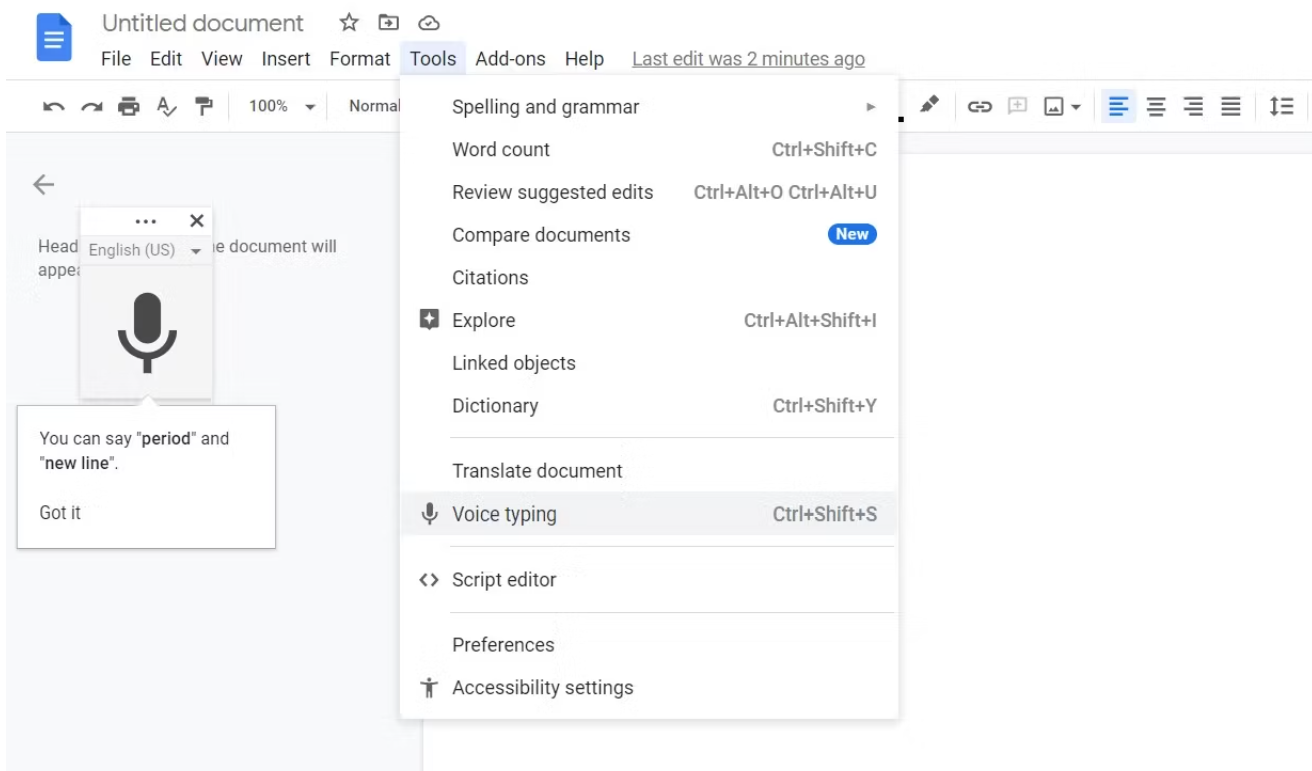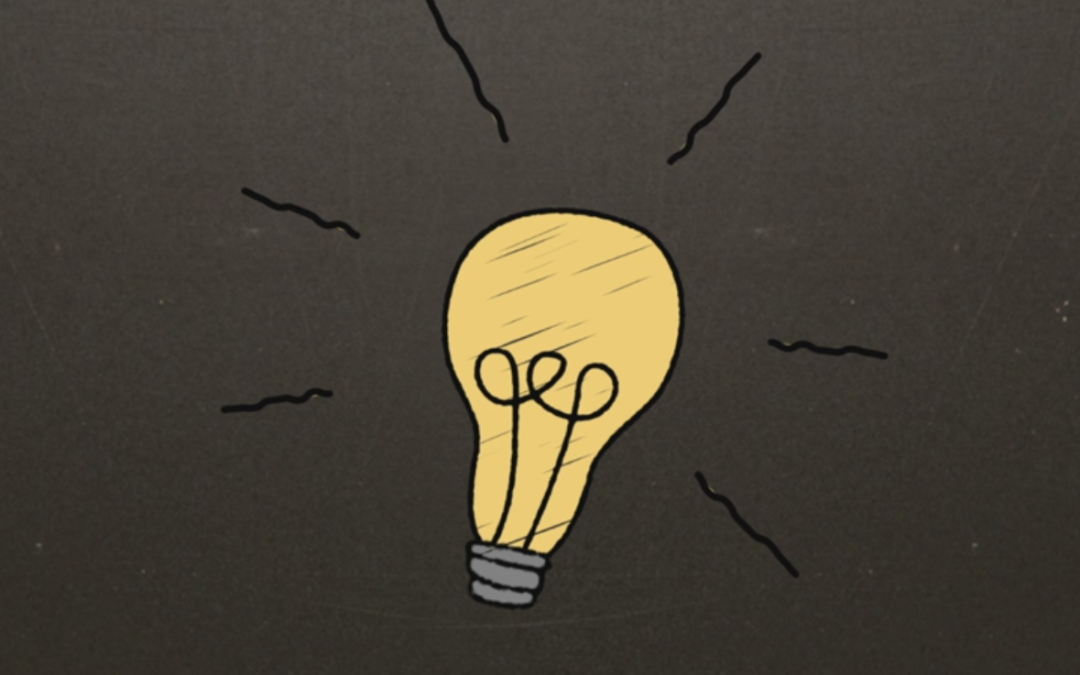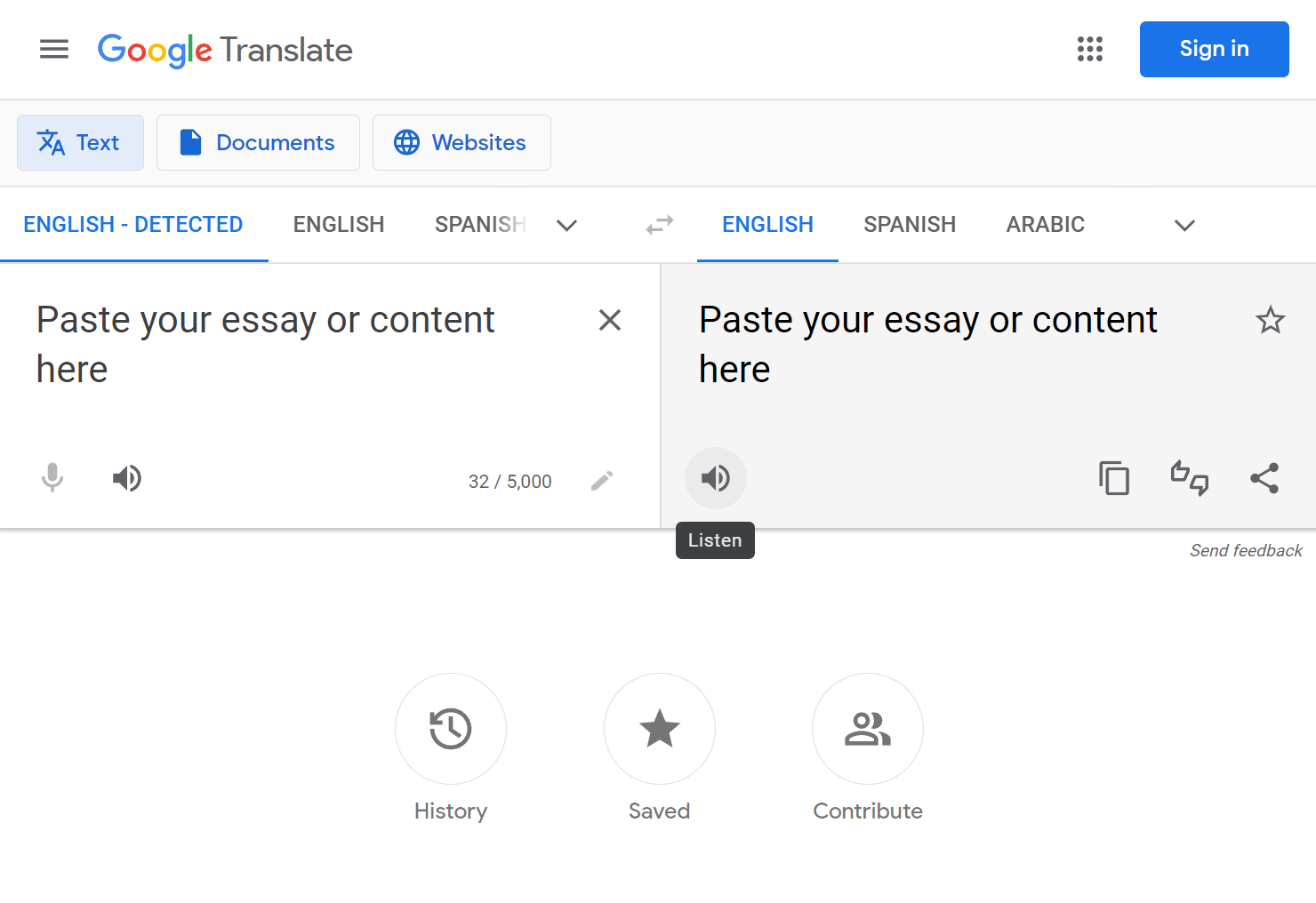Hack #1
Use Google to proofread your work
Have an essay, document, email, blog etc. that you need proofed? Google is here to help.
Just copy and paste into Google Translate and click on the listen icon. Google will narrate the text to you.
Hack #2
Speak instead of typing long documents
Voice typing is available in both Microsoft Word and Google Docs.
To enable this in Word, select the dictation option from the Home menu or press Windows Key + H to see the dictation toolbar.
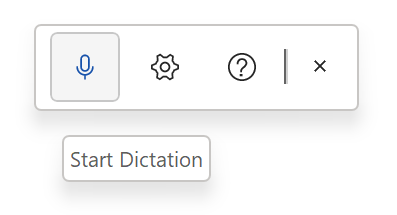
Click on the mic and start dictating the text. To enter any punctuation, say it explicity.
This also warks for Google Docs. Go to the Tools menu and select voice typing. Then click the mic to begin.